The active Building Simulator codes grant bonus items and boosts that improve your construction skills. As you create more structures like tables, trees, and churches, your income in the game increases. The accumulated money can be spent on new Blueprints and Tools for building structures more quickly. You can also hire NPC helpers to further speed up construction.
While there are several options to speed up your game, purchasing Tools and Helpers can deplete your in-game currency rapidly. Luckily, the codes for Building Simulator offer free Blueprint Construction boosts and other benefits.
Note: Bookmark this page to access the latest Roblox Building Simulator codes. We'll update the article when new ones are released.
Active Building Simulator codes

Roblox codes for Building Simulator can expire unexpectedly. Redeem the following active codes for the title as soon as possible:
Expired Building Simulator codes
Below is the list of inactive codes in Building Simulator:
Also check: Latest Plane Tycoon 2 codes
How to redeem Roblox Building Simulator codes

You can redeem every active code for the game by following these steps:
- Launch Building Simulator on Roblox.
- Tap the bird icon on the left side of the screen. It is next to the volume button.
- Type or paste a working code in the [enter code] text box.
- Hit Redeem to submit the code and get the rewards instantly.
Building Simulator codes and their importance
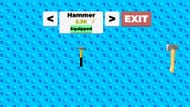
Codes offer important in-game rewards in Roblox Building Simulator. Blueprint Construction boosts reduce the time required to construct a structure, functioning even when players are offline. Other boosts improve the efficiency of Tools and Helpers. Moreover, a featured active code provides a free Hammer Tool, allowing beginners to construct better buildings from the get-go.
Building Simulator code troubleshooting (how to fix)
If the Building Simulator game doesn't respond to your redemption attempt, the entered code might be incorrect, expired, or already used. Remember that each code is valid only once per account and that expired ones don't yield rewards.
When typing the valid codes in the code box, double-check them for common mistakes such as typos and extra spaces, fix them, and then hit the Redeem button. You can also choose to copy and paste codes for faster redemption.
Also check: Latest Fly Pets codes
Where to find new Building Simulator codes
Follow developer Nick Hermanutz on X and regularly check the homepage of Building Simulator to stay informed about the latest codes. New ones are often mentioned in the description section of the Roblox experience.
FAQs on Building Simulator codes
What are the active codes for Roblox Building Simulator?
As of this writing, hammertime and sleep are the only active codes for this game.
How many times can a code be redeemed in Building Simulator?
As standard for most Roblox games, each Building Simulator code can be redeemed only once by an account.
When will new codes be released for Building Simulator?
There isn't any official code release schedule for Building Simulator. However, newer ones typically arrive alongside events and updates.
Check out this A-Z list of all of our Roblox Codes 2024
