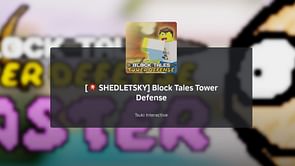Roblox is one of the few games that anybody, from children to adults, can play at any time. The game is easily accessible online and does not require a paywall to play. That said, it isn't perfect and occasionally encounters errors and glitches. Roblox error number 264 is one of these problems, which prevents players from logging into their accounts.
What is error code 264 in Roblox?
Error number 268 comes with a notification informing participants that they are "not authorized to join that game." It prohibits you from enjoying the game and is frequently caused by the same account being logged in twice, server problems, or even someone stealing your account. The user is then left with only one option: press the Exit button, allowing the other device to continue the login session.
This is especially aggravating if you were looking forward to joining your pals in a game but are unable to do so for some unclear reason. Other common causes are:
The internet connection is spotty.
Temporary files are corrupted.
Roblox outage.
How to fix Roblox error code 264 easily?
When a player attempts to log into the same account on numerous devices, Error 264 occurs. Roblox does not allow players to log in with two or more devices, thus when this occurs, the error message appears. Nonetheless, if you've experienced this problem, take the steps outlined below to resolve it:
Restart your router
Power cycling your network equipment can solve more problems than you can imagine. Most connectivity troubles are caused by an underlying bug in your router and can be resolved by rebooting.
Log out of all Roblox accounts
Log out of all Roblox accounts on all devices where you play the game. For example, on a Windows computer, navigate to the upper right corner of Roblox and click the Logout option. When you've logged out of all of your Roblox accounts, try logging in only on your Windows Desktop. You can re-enter the Roblox login screen.
Clear The Roblox Cache Files
If the procedure above does not resolve the 264 Roblox error, it could be a bug rather than a double-session issue with your account. We recommend emptying the Roblox cache files to fix this bug, as this is what benefited other users the most. To do so, take these steps:
To open the Windows list of options, press Windows + X on your keyboard at the same time then select Run.
Inside the Run box, enter in: %temp%\Roblox and tap the OK button.
The Roblox data folder is now visible on your screen. Using the Ctrl + A keyboard shortcut, select all files within. Then, on your keyboard, use Shift + Delete to eliminate them.
When Windows asks if you're sure you want to permanently remove all things in the folder, you may need to confirm the operation by hitting Yes.
After deleting the files, you've cleaned the Roblox cache, which may have been creating the 264 issue.
Flush the DNS cache
Please launch the Windows file search tool (click the magnifying glass on your taskbar to view it).
Then, in the Type here to search box, type cmd.
To launch Command Prompt, select Run as administrator on the right side of the search tool.
Enter the (ipconfig /flushdns) flush DNS command and press enter.