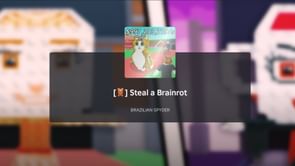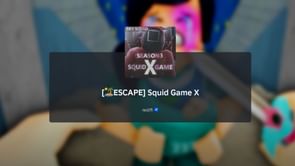In terms of public popularity, Roblox is a free-to-play online game that competes with titles like Minecraft. Nothing feels worse than an error and being thrown out of a match or activity in Roblox when playing your favorite community-created games. Some players have reported being thrown out of the game in the middle of a match or being unable to connect to the server due to error code 267.
What is error code 267 in Roblox?
The error number 267 is not caused by a single glitch in the game; rather, it might occur on several occasions. This issue normally occurs when it discovers unlawful scripts on either the player or the server. There are further considerations, which we shall discuss further below.
Because Roblox is played by millions of people every day, if the game suspects you of utilizing unlawful scripts or attempting to hack the game in any way, it will eject you from the lobby and present you with the error code 267.
However, error code 267 might appear in Roblox due to different causes, with the following messages frequently being the indication that players see:
“You were kicked from this game: Banned from server or Roblox error code 267 kicked by server“
“You were kicked from this game: Self Moderate“
These alerts are typically displayed when a user encounters an issue with Avast Antivirus, Windows Firewall, empty Roblox game data, or a slow internet connection. A bad Wi-Fi connection can interfere with your Windows Firewall. Roblox maps can take a long time to download if you have a sluggish internet connection.
How to fix Roblox error code 267?
Millions of gamers play the game regularly and see mistakes like this. But don't panic, there are methods and solutions to cure it as quickly as possible.
Join A Private Server
If you keep getting the issue, the first thing you should do is join a private server. While the error is usually limited to one server, you should have no trouble trying to join a private server, which you may do while logging into the game at the main menu.
Once you've joined the server, simply exit it and try rejoining the server that was causing the error code 267. There is a good possibility that the situation will be resolved.
Make Chrome Your Default Browser
Most Roblox users make the mistake of accessing Roblox with an outdated browser. This causes issues when launching Roblox. The simplest solution to this issue is to update your browser. Try Google Chrome, which is the most up to date browser.
Go to Chrome > Help > About Google Chrome. Chrome should check for updates and install the most recent version automatically. Because Microsoft Edge is also built on chromium, there is a good probability that the game will operate completely fine on it as well, so try that as well.
Disable Extensions
If you are playing Roblox on a browser rather than the Roblox Player, extensions such as ad blockers may be the cause of the error code 267. Extensions can be really useful at times, but they can also cause problems on occasion. You must disable all extensions before determining whether or not the problem has been resolved.
Wait for the Ban to Be Over
If a specific Roblox activity has temporarily suspended you, the error code 267 will display a message indicating the length of your suspension. It can range from a few minutes to an hour or even days. In that scenario, it's recommended to wait for the ban to expire.
Reinstall Roblox
For those using Roblox Player, corrupted files are most likely the source of the error number 267. You must uninstall and reinstall it from the official website to get the most latest updates and problem fixes. It will assist in refreshing the status of the game as well as any occasions when the problem manifests itself in your account.
Furthermore, knowing that the game is available on numerous platforms is beneficial, but it is fair to state that you should be able to reinstall it in the most straightforward manner possible.
Make A New Account
Because you would lose all cosmetics unlocked in the original account, this method should only be utilized as a last resort. If none of the ways worked for you, your account may have been banned, and the only way to play Roblox again is to register a new account.
After spending numerous hours on your old account, it is quite frustrating to establish a fresh new account and be back at square one with no special skins, but this is unfortunately the only solution left to resolve the issue code 267 in Roblox.