Anyone who has been intentionally or unintentionally blocked from a Roblox account can be unblocked in just a few easy steps.
Like every other platform, this one agrees that nothing is more important than being safe in real life or virtual. There are plenty of steps to take on virtual platforms to avoid unwanted users.
They can be unfriended, blocked, or even reported. However, many players make mistakes or sometimes do it for fun and would want to undo their actions.
Learn how to unblock someone on Roblox in detail
Up to 100 people can be added to the block list. Once gamers reach 100 blocked users, they must delete an existing user from the list before adding another.
Users shouldn't worry about this list filling up because it's doubtful they will ever reach 100 prohibited users. However, if they do, individuals can follow the steps below to unblock some old blocked accounts:
Step 1: Start by logging in to the account.
Step 2: Find the gear icon on the top right-hand side of the screen. From the drop-down, select the Settings option.

People using their mobile devices may select the three dots on the bottom right-hand side and scroll up to find the Settings option.
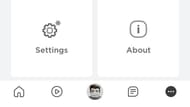
Step 3: On the main settings page, choose the Privacy option.

Step 4: Once on the Privacy Settings page, scroll down to the Blocked Users section. The number of blocked contacts is also visible here. Moving on, click the Show button.

Step 5: Players will now see the block list. Finally, they can click on the Unblock option to remove a particular person from the blocked list.

There is no confirmation in the form of a pop-up window. Once gamers click on Unblock, the deed is done.
However, please remember that once a person has been unblocked, they are removed from the friend list. It's good if the person is unfriendly. For a known person, users can send a friend request again.
Unblocking if there is an Account PIN
This is due to the account's Account PIN functionality being enabled. Before users unblock someone, they must first complete these steps:
- Please sign in to the account.
- Go to the account settings page.
- Choose the gear icon in the upper-right corner of the site in the browser. For mobile apps, it is the three dots icon.
- Go to the Security tab.
- Account PIN should be disabled. Young gamers may take the help of their parents here.
- Go to the Privacy tab.
- Users who have been blocked are displayed at the bottom of the screen.
- Next to the player's name, select Unblock.
- Choose Save.
- Return to the Security menu and turn on the Account PIN function again.
Reporting violations
The game has a terrific community of gamers and developers of all ages, and the developers want to make sure that everyone has a safe and enjoyable experience. They have mechanisms to help players report any inappropriate behavior if they witness other users breaking the rules.
Gamers can read on to learn how to prevent others from contacting or chatting with them.
The Report Abuse feature is the most effective way to alert Roblox to rule out violations and inappropriate content. It delivers complaints straight to their moderators and gives them a mechanism to keep track of repeat offenders so that action regarding their accounts/ads can be performed.
When reporting abuse, ensure to report the exact Chat, Private Message, Experience, or other Subject matter that breaks the platform's standards. The moderators won't be able to see what a user did wrong if they are reported from their profile.
Blocking
While there are millions of users on Roblox who simply want to play games and enjoy a safe community, not every player shares the same idea. They are troublesome people who stalk people, send lewd messages, or, in general, are predators.
Such users can be blocked and wholly removed from someone's account in an uncomfortable situation.

There are two ways to block such players: usernames can be found in the search bar and blocked from their profiles. Else, if someone is irritating during an experience, they can be blocked anytime by finding their username in the experience's player list.

Conclusion
It's challenging to determine what is deemed safe in this age of social networking and online gaming. The platform's fame will only grow from here.
While significant measures have been taken to guarantee that everyone in the community has a healthy experience, everybody must continue to be proactive in taking whatever action they can.
Check out this A-Z list of all of our Roblox Codes 2024
