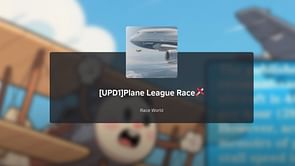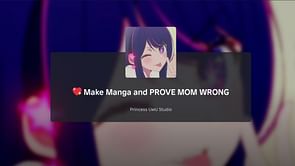Roblox is a large-scale multiplayer online game platform that allows users to make and play games developed by others. It debuted in 2006 and has since grown to over 150 million monthly active users. In addition to the ability to create and play games, Roblox also allows users to create and sell virtual items such as clothing and accessories for avatars, one of which are shirts.
What is a shirt in Roblox?
Players can customize their avatars by collecting and using different items, such as shirts. Shirts are clothing items in Roblox that can be purchased in the catalog or obtained through special activities. When equipped, they can change the appearance of a player's avatar. Furthermore, users can create their own shirts by using the Roblox Studio program and selling them in the catalog.
Roblox shirts come in different styles and designs, allowing players to customize their avatars with a unique look. They can be purchased using real money or Robux, the in-game currency. Additionally, some shirts can be acquired for free by participating in special events, participating in the Builder's Club, or redeeming promotional codes. Robux can also be used to purchase Designer Shirts, which are shirts that have been designed by Roblox users.
How to make a shirt in Roblox?
Making a shirt in Roblox is a great way to show off your creativity! It is a relatively straightforward process, and you can make a unique design that truly stands out.
First, you will need to log into your account and navigate to the Create page.
Then click the “Shirts” option to choose the type of clothing you want to make. You will then be taken to a page where you can choose different templates and fabrics.
Choose the fabric you want to use and then click “Customize”. You will be taken to a page where you can customize the design of your shirt.
Start by adding your own design or selecting one of the many that are available. You can also add text, images, and other elements.
Once you are happy with the design, click “Save”.
How to upload a shirt design to the Roblox Store?
To upload a shirt design to the Roblox Store, you will need to have a Roblox account and be a member of the Builder's Club. Once you have that, you can follow these steps:
Go to the Create page on the Roblox website.
Select the Shirts option from the menu.
Click on the "Choose File" button and select the image file for your shirt design. The image file should be in PNG format and have a resolution of 512x512 pixels.
Enter a name and description for your shirt.
Choose the appropriate shirt template from the drop-down menu.
Adjust the shirt's position and size using the editing tools provided.
Click on the "Save" button to upload your shirt design.
Your shirt design will now be in the "My Creations" section of your account, where you can preview it, make changes, or publish it.
Once you are satisfied with your design, you can choose the price and publish it to the Roblox Store.
Before your design is approved by Roblox and becomes available to the public, it will be reviewed by the Roblox team to make sure that it meets the company's guidelines. This process can take up to a week.
It's important to note that once you have uploaded your shirt design, it can not be deleted but it can be edited. Also, you will receive a percentage of every sale made by your shirt.
How to use a custom shirt in Roblox?
Once accepted by Roblox, your shirt or t-shirt will be added to your avatar's inventory. Then, simply navigate to your avatar page on the Roblox website or the Roblox app for Android/iOS and find "Outfits". All of your uploaded shirts and t-shirts, as well as many other pieces of apparel you own, can be found here. To equip your custom shirt, click on it. That's all there is to it.
FAQs
Q. Do you need Robux to sell a shirt?
A. Clothing cannot be sold for free; the minimum amount for Shirts/Pants is 5 Robux, and the minimum amount for T-Shirts is 2 Robux. Robux acquired via the sale of clothing and other avatar products are stored in pending status for up to 30 days before being made available for use. Escrow is the term for this pending situation.
Q. How do you give someone Robux?
A. Navigate to Revenue >> Payouts >> Once-Off Payments >> Payout Recipients should be added. Enter the name of the recipient/friend to whom you want to deliver Robux in the username area. To receive Robux, the recipient must be a member of the group.